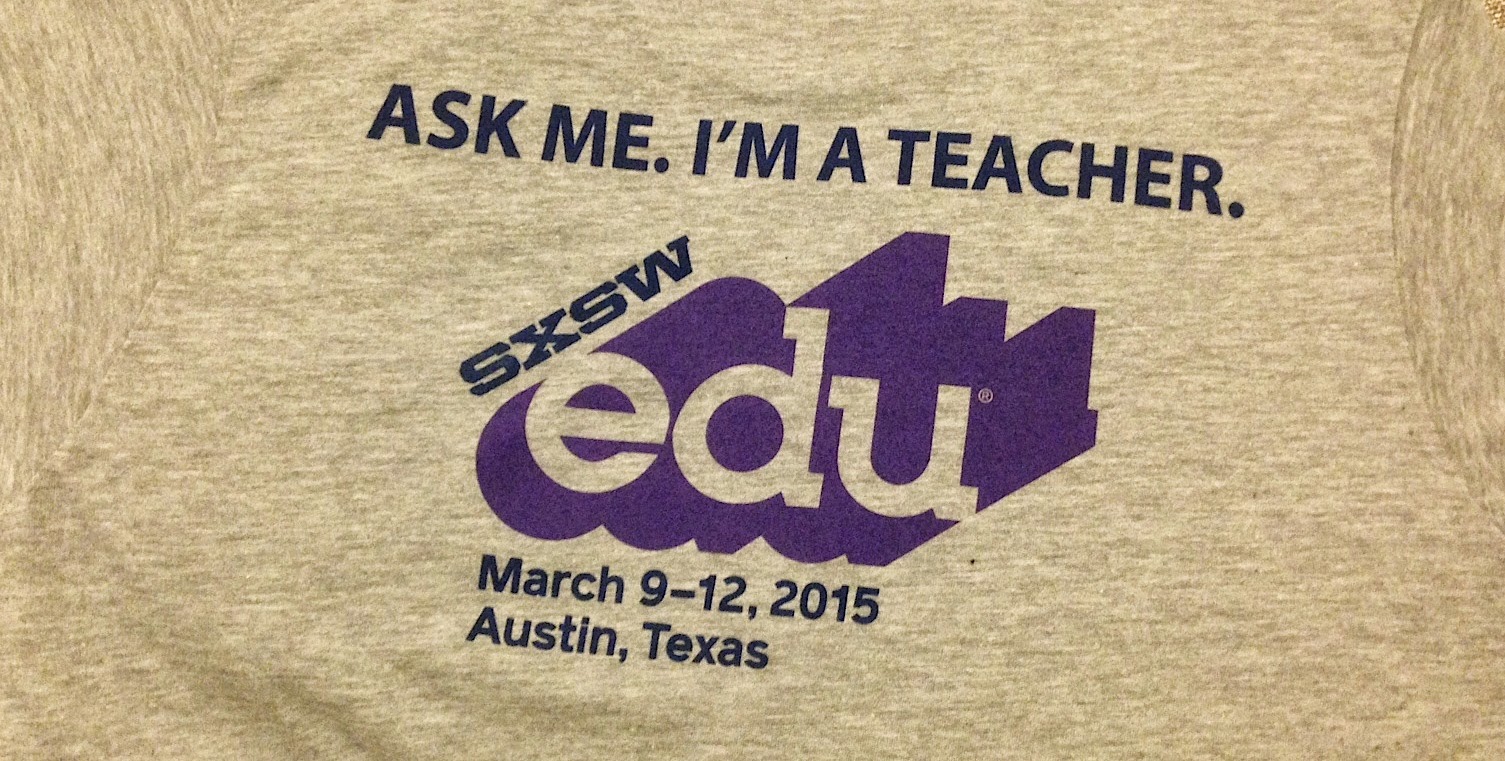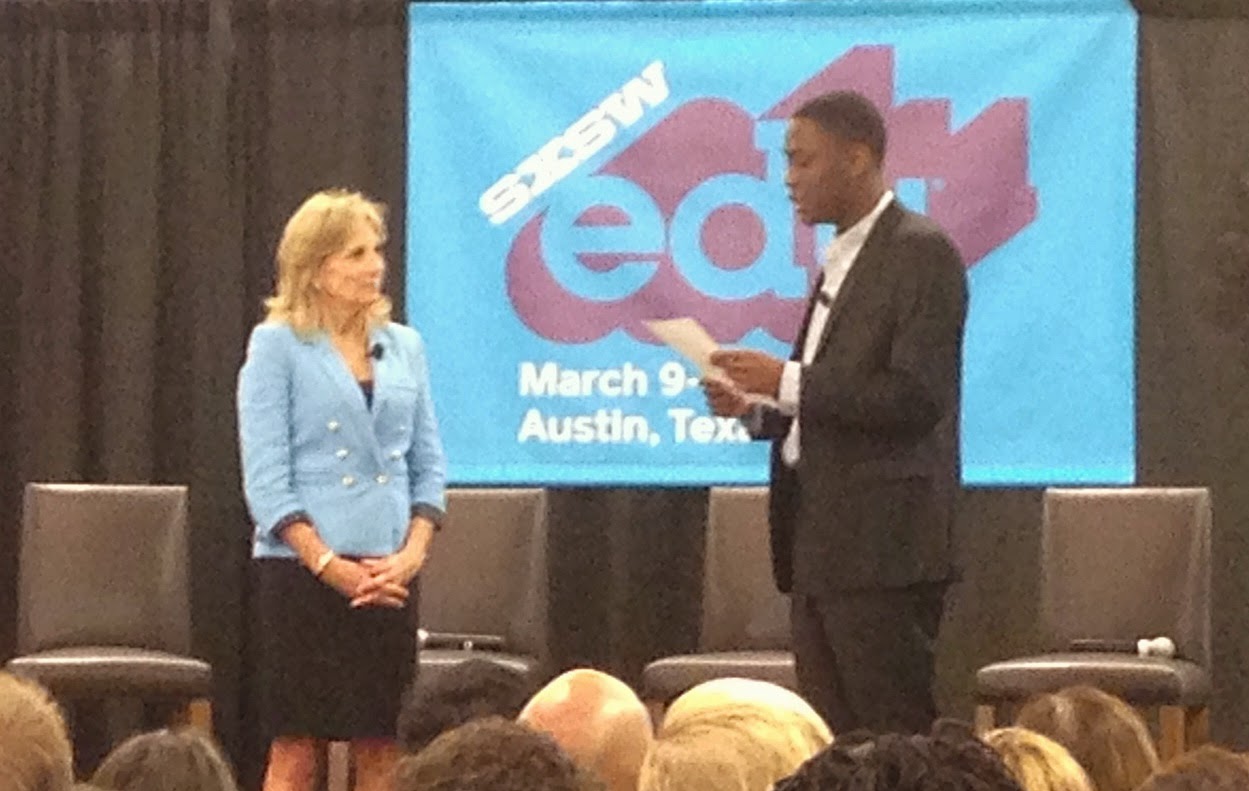|
| Source: Renderforest |
Motion graphics are some of the most effective learning tools today. Sometimes called explainer videos or animated infographics, these multi-sensory clips deliver information in a high-octane fashion that appeals to all of the learning modalities.
- The 5 Best Interactive Infographics For 2015
- Flipping The Flipped Classroom - Motion Graphics For STEM Learning
- Cross-Curricular Motion Graphics - Digital Technology To Bridge The Sciences & Humanities
- Motion Infographics - The Science Of Sports
- Explainer Videos: History, Religion, And Conflict
 |
| Source: Renderforest |
Even more powerful than watching an explainer video is creating one's own animation. We recently produced our first, professional-quality motion graphic, called "What Is Graphicacy?" These types of films can teach a lesson or bring a project to life or demonstrate mastery of a concept. Until recently, complex videos like these were the sole purview of trained graphic artists. Now, teachers and students alike can design and publish their own motion infographics with simple, elegant, free interfaces. Adobe Voice has long been one of our favorite apps for making videos, but Renderforest kicks the options and energy up to a higher level.
Renderforest is a web tool that offers a range of easy yet powerful templates for producing videos. Signing up for an account is free. Within minutes, you can be publishing your own content. The templates walk a perfect balance between customized choice and preset parameters. You have a range of selections in style and length of video, and you can then select a color theme to unite the presentation. Each slide has text elements that you can personalize, and the magic of Renderforest turns everything into a lively animation.
Renderforest: An ultimate Video Maker from Renderforest on Vimeo.
Originally intended for business users, Renderforest has enormous potential for education. Its subtle options in are its best. You can pick from its list of background musical tracks, all of which are nice. Or you can upload your own tunes and voiceover. In other words, any recording you have produced can be added to their frames. You can invite students to record podcasts or narrations, or use Garageband to layer original music with audio tracks. The app-smashing potential is tremendous.
When you export your finished product, you can easily go back and edit any element. The free option features a basic video quality with a company watermark in the corner. You can, therefore, show student or teacher videos in class for no charge. If you would like to choose from the HD playbacks, or download your film, there are modest pricing options available.
 |
| Source: Renderforest |
We had no trouble designing our video, recording the audio in one take, converting it to HD, downloading it, and then uploading it to Vimeo in a surprisingly brief period of time.
This act of creating motion graphics nudges both students and teachers to blend a host of proficiencies. It involves visual design in colors and templates, just as it requires language skills of narration and storytelling. It supports key technological skills in manipulating online media, and it reinforces the importance of publishing in sharing child creations with peers and parents. Kids teaching kids is the purest model of learning. Renderforest allows them to produce permanent instructional videos that can reach global audiences and live on after their own school years have ended.
How to create motion graphic videos for free? Renderforest for Business from Renderforest on Vimeo.